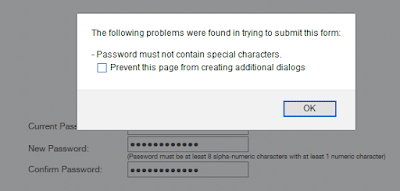Update 2020:
There's now an easier and more instant way of transferring funds from BDO to PayMaya—via InstaPay.
From PayMaya's website:
There's now an easier and more instant way of transferring funds from BDO to PayMaya—via InstaPay.
From PayMaya's website:
- Log in through BDO Personal Banking or Mobile Banking.
- Choose Send Money >> To Another Local Bank
- From the drop down, choose PayMaya
- Fill in the details
- Enter the One Time Pin (OTP) sent to your phone or generated by your BDO Mobile App's OTP Generator
- Confirm details
You will be notified via SMS that transaction is successful.
*There is a Php50 charge for every successful BDO to PayMaya add funds transaction via InstaPay. (Free until August 31, 2020).
*Minimum add funds amount is Php100
*Maximum add funds amount is P10,000 per transaction.
=====
Original 2018 post:
It's so easy to cash in to PayMaya via BDO. I just followed these steps from PayMaya's website:
*Minimum add funds amount is Php100
*Maximum add funds amount is P10,000 per transaction.
=====
Original 2018 post:
It's so easy to cash in to PayMaya via BDO. I just followed these steps from PayMaya's website:
- Log in to your BDO Online Account and Select “Pay Bills”.
- Choose source account and select “PayMaya” under “Company/Biller.”
- Fill up the payment details, including the desired amount (min. P500, max. of P5,000 per day), your mobile number in PayMaya (format: 639XXXXXXXXX) and name.
- Receive the confirmation message from BDO on your screen.
- Wait for the confirmation message from PayMaya via SMS once the money has been credited to your account.
 |
| Photo from PayMaya |
I also tried using BDO mobile app:
- Log in to your BDO Mobile Account. Select “Pay Bills”.
- Choose “PayMaya” under “Company/Biller.”
- Enter the desired amount (min. P500, max. of P5,000 per day), your name and mobile number in PayMaya (format: 639XXXXXXXXX).

Photo from PayMaya - Receive the confirmation message from BDO on your screen.
- Wait for the confirmation message from PayMaya via SMS once the money has been credited to your account.
One of the differences I've experienced between the web and app bills payment is, subscriber number comes first before the subscriber number. I know it's minor but it disrupts my flow.
Waiting is the most annoying part. For the last two (2) transactions I did, the average was 1 hour 40 minutes for the money to be credited to PayMaya.