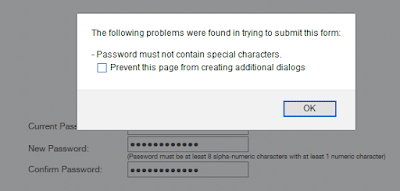If you have an SSS account, you will notice that you have to change your password every now and then. For security purposes, they will require us to change the password every 90 days. Okay that's acceptable. Here are the two things that I find really stupid.
1. When you change password, they require the password to be at least 8 alphanumeric characters with at least 1 numeric character. Since I usually put special characters on my passwords for added complexity, I tried putting some and voila!
Why are you not allowing me to make my passwords harder to crack!
2. After successfully changing your passwords, you will receive an e-mail about it:
Dear Sir/Madam,
You have successfully updated your password.
You may now log-in to the SSS Website Member tab using the information below:
User ID: registered_user_id
Password: YOUR EFFING RAW PASSWORD
Should you encounter any problems accessing your account, please call the SSS Hotline at (632) 920-6446 to 55 (available 24 hours from Monday to Friday except during holidays) or email us at onlineserviceassistance@sss.gov.ph for assistance.
Thank you for using the SSS Website.
The f*ck is this SSS!?! You don't encrypt passwords you save on your database? Who the hell designed and developed this system? Ugh. No wonder our systems are so advanced.This is a system-generated e-mail. Please do not reply.