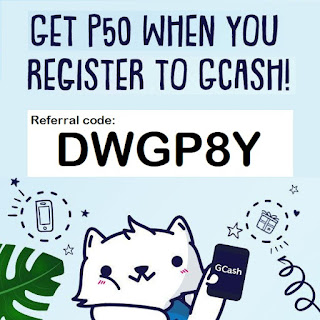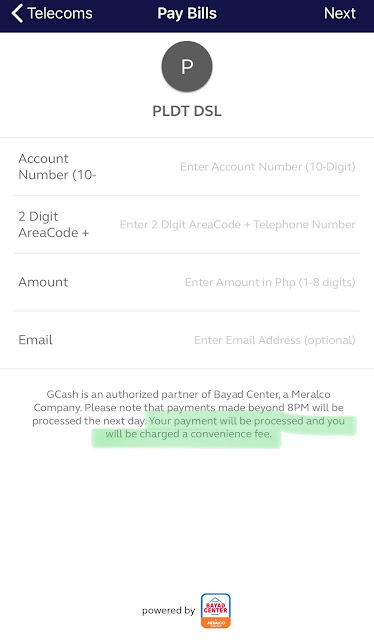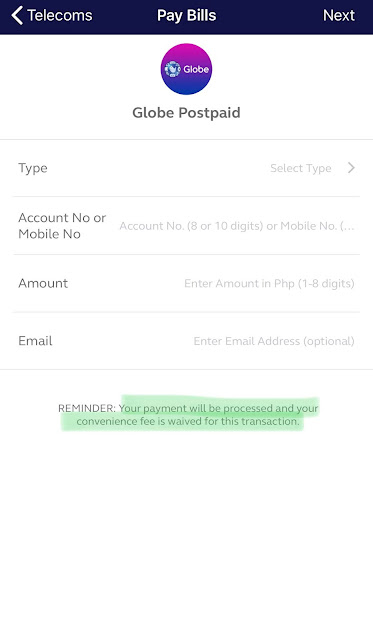UnionBank - ₱0.00 (FREE), almost instantly
Robinsons Bank - ₱0.00 (FREE), almost instantly
BDO mobile banking - ₱0.00 (FREE), almost instantly
MPT DriveHub
- Mobile banking (Unionbank, BDO, BPI, Metrobank, RCBC) - ₱15.00, instant
- Credit card - 1.98% of the reload amount, instant
- PayMaya - 1% of the reload amount, instant
- WeChat Pay - 1.5% of the reload amount, instant
- QR PH - 1% of the reload amount, instant
SM store - ₱10.00 almost instantly
GrabPay - ₱12.00, almost instantly
TouchPay - ₱12.00, almost instantly
ExpressPay - ₱12.00, almost instantly
Robinsons Malls - ₱12.00, almost instantly
GCash - ₱15.00, almost instantly
Maya - ₱15.00, almost instantly
Maybank - ₱15.00, almost instantly
BPI - ₱10 to ₱15.00, almost instantly
ShopeePay - ₱15.00, almost instantly
Bayad Online - ₱15.00 + ₱15.00, almost instantly
7-eleven - 1.5% of the reload amount, almost instantly
Sources:
- https://www.easytrip.ph/reloading
- https://help.bpi.com.ph/s/article/Is-there-a-service-fee-for-e-wallet-loading